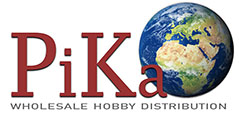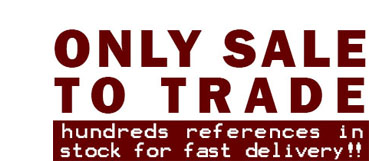Help
Help
How to place an order
Clicking on an article you will access the description of that product with detailed information about it, its photograph and its price in euros.
You can always see your basket by clicking on the link [see basket] that appears in the MiniCart. While browsing the store, the MiniCart is always displayed, which gives you a summary of the status of your basket. Once in the basket you can modify the units of an item, remove items and see the amount of your order.
You can also add items to the basket from your personal area "your orders", area where your data is reflected and the history of purchases. Each of the listed orders has a link ready to include the items of that order in the current basket and thus save browsing time by the store if you have to repeat an order already made previously. Of course in the basket you can make the necessary modifications to adjust your new order.
purchase warranty
Returns
As a general rule for articles of collections, Union Hydraulics is responsible for the quality of its products, and admits the return of any defective products, taking charge of the costs incurred as a result of such return and, where appropriate, replacement, provided that the Customer communicate this circumstance within 7 days from the date of delivery as established by email.